Antorca is an operating system designed with practicality and pragmatism in-mind. It does so by providing an out-of-the-box experience that most users are likely to end up wanting (i.e. completely ignoring strict open-source-only tradition and going for whatever apps and configurations people want) and that does not consume too much precious, precious memory.
Antorca is based on the 64-bit testing branch of the Debian GNU/Linux distribution, meaning that app packages meant for Debian and/or Ubuntu should be compatible with Antorca, and packages should be relatively up to date.
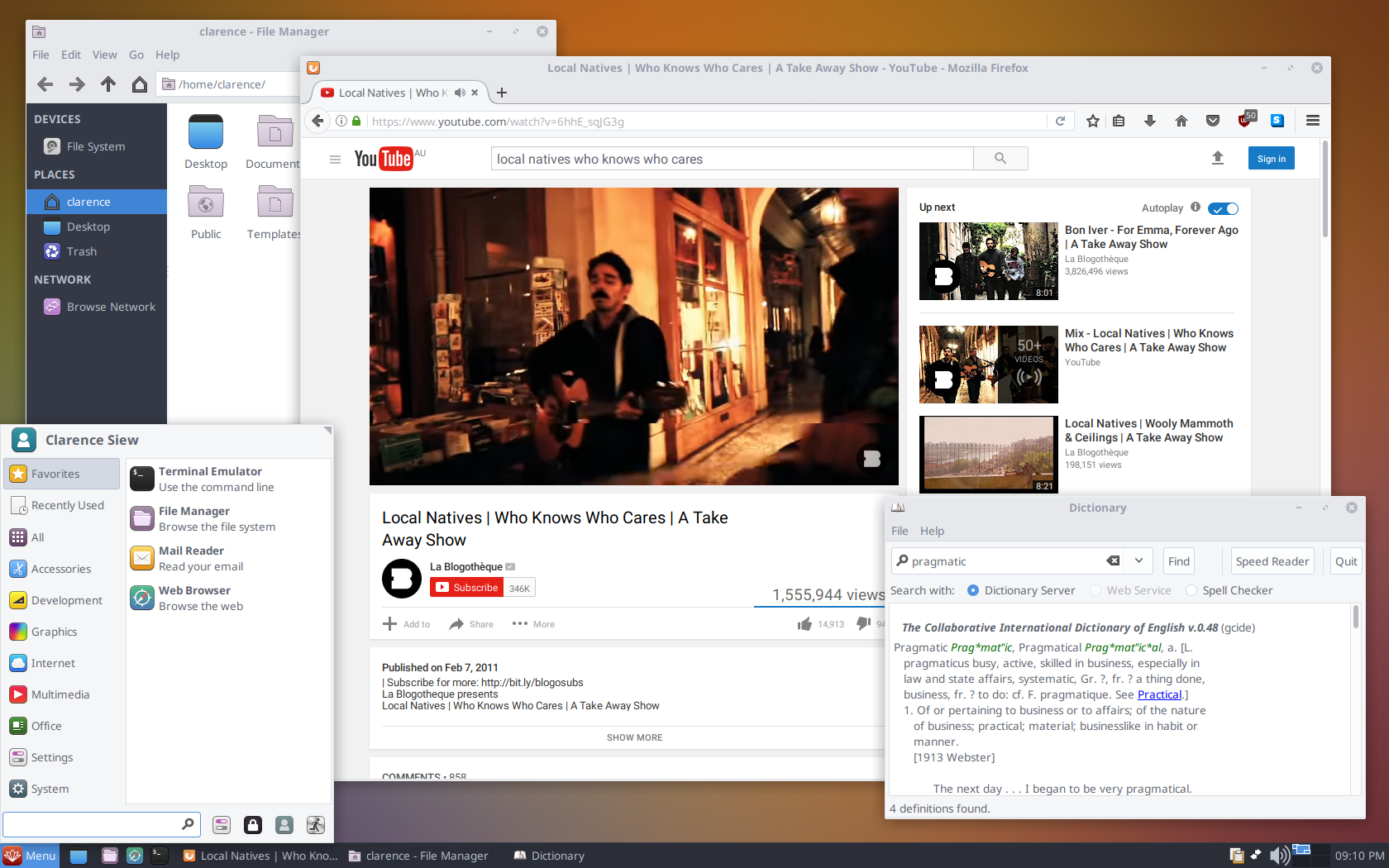
Features
Up to date
Based on Debian Sid, an up to date version of Debian GNU/Linux which provides the latest packages whilst being stable enough for daily use.
Fast and Safe
Fast performance and quick app load times thanks to system tweaks. Your system is also well-secured thanks to the ufw firewall and ClamAV antivirus.
Beautiful yet pragmatic
Stylish, clean, and intuitive desktop environments (Xfce). It comes with the Arc theme set and Paper icon theme to give a minimalist and refined look.
Its similarity to the layout of Windows XP/Vista/7's desktop means longtime Windows users will find adjusting to Antorca relatively easily.
Connected
Firefox web browser with plugins such as uBlock Origin and HTTPS Everywhere to provide a safe and fast browsing experience. Automatic video playback when opening a link in a new tab with a video has been disabled. Pepper Flash (a modern Adobe Flash replacement) is included, but Flash content will not run until the user allows it to run.
Communicate
Geary is a modern mail client with a intuitive interface where email threads are as conversations. Geary supports Gmail, Yahoo Mail, Outlook, and other IMAP mail services.
All the apps
Access to popular third-party apps like Google Chrome, Google Earth, Opera, Vivaldi, Spotify, and various media apps (audio editors, video editors, media codecs, etc).
Non-Latin writing systems
Supports Chinese, Japanese, Korean, and Thai language scripts for display on the web (alternate input methods must be setup manually).
Sane software updates
Download
Antorca builds can be downloaded via the project's SourceForge page. Stable releases can be downloaded via either the SourceForge page or direct from the website.
WARNING: Antorca is currently under development and thus it is not recommended to run Antorca preview releases as your daily driver!
NOTE: The only user account on the live image is root, and the default password is antorca. Current builds do not include the new installer with user account creation - thus you should setup a new account using the "adduser [username] sudo" as well as changing the root password using the command "passwd root" in the terminal before installing the live image on to a hard disk.
Support
Some useful resources for troubleshooting issues include the Debian Wiki and the Arch Wiki. Otherwise if you are in need of assistance, you may contact me via email. Alternatively, you can visit the project's Facebook page and send a message.